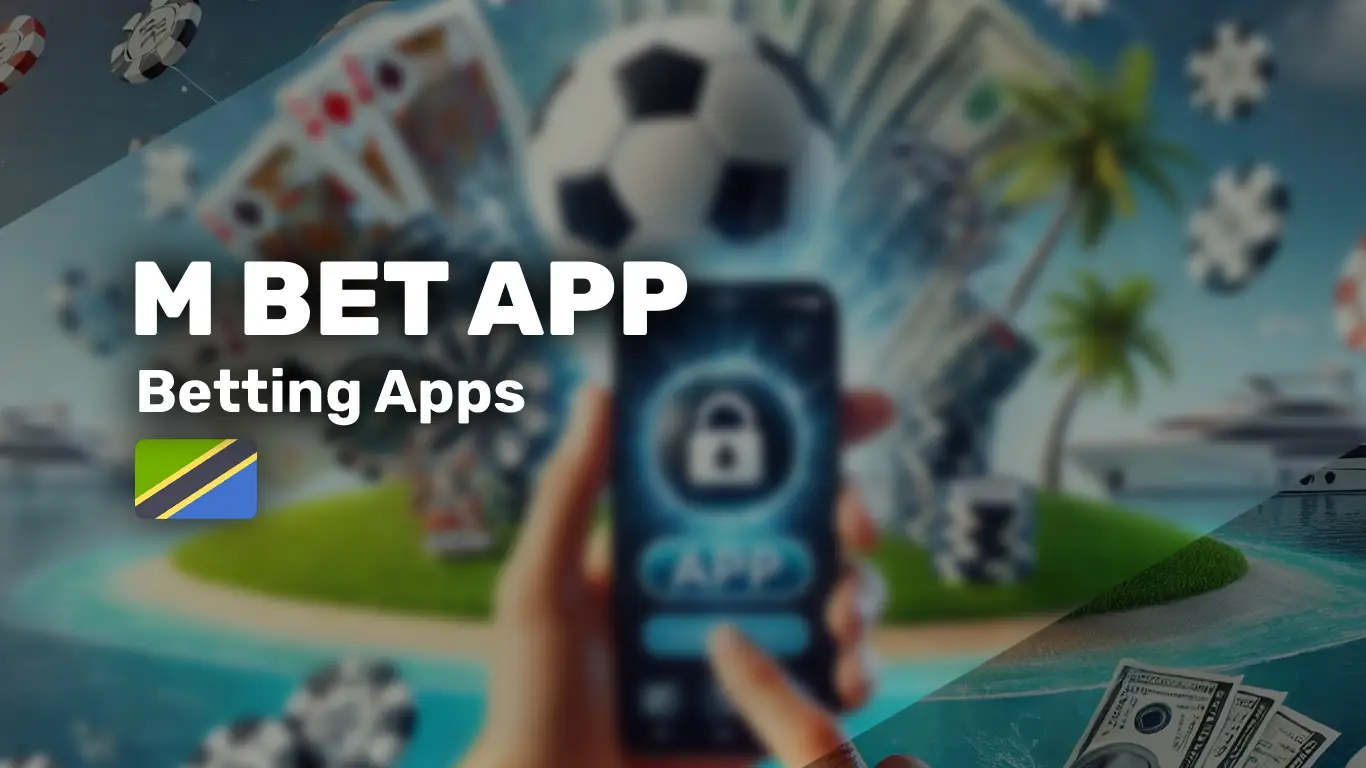M Bet App in Tanzania: downloading the APK, system requirements for Android and iOS, bonuses (up to TSh 200,000,000), payment methods, and customer support.
Technical Parameters for M Bet App
Android Version
| Parameter | Mbet APK |
|---|---|
| Minimum OS Version | Android 5.0 (Lollipop) |
| Recommended OS | Android 8.0 (Oreo) or higher |
| Latest APK Version | v3.2.7 (Released December 2024) |
| APK File Size | ~14 MB |
| Required RAM | 1 GB (2 GB recommended for smoother performance) |
| Storage Space Needed | At least 50 MB free (for additional data/cache) |
| Processor | 1.3 GHz Quad-Core or equivalent |
iOS Version
| Parameter | Mbet IOS |
|---|---|
| Minimum iOS Version | iOS 11.0 |
| Recommended iOS | iOS 14.0 or higher |
| Latest iOS App Version | v1.9.5 (Released January 2025) |
| App Size | ~25 MB |
| Required RAM | 1 GB (2 GB recommended) |
| Device Compatibility | iPhone 6S or newer |
Important: Confirm the latest app version on m-bet.co.tz or the Apple App Store before installing.
Downloading & Installing the M Bet APK on Android
Because betting apps may not always appear on the Google Play Store, many users download the M Bet APK directly from the official site.
- Access the Website
- Open your mobile browser and visit m-bet.co.tz.
- Locate the APK Download
- Tap on the “Download M Bet App” or “Download APK” button.
- Allow Unknown Sources
- If prompted, enable Unknown Sources under Settings > Security on your device.
- Download & Save
- The APK file (named something like “mbet_v3.2.7.apk”) will download to your device (approx. 14 MB).
- Install the APK
- Open your File Manager or Downloads folder, tap the APK, and confirm installation.
- Register or Log In
- After installation, launch the M Bet App, create an account if you are a new user, or log in if you already have an M Bet account.
Android Installation Troubleshooting Table
| Issue | Possible Cause | Solution |
|---|---|---|
| APK Not Installing | “Unknown Sources” disabled | Enable it via Settings > Security |
| Parse Error | Incompatible Android version | Update Android to at least 5.0 |
| File Corrupted | Download interrupted or incomplete | Re-download from the official website |
| App Crashing After Launch | Insufficient RAM or outdated OS | Free up memory, update OS, or reinstall the app |
Installing M Bet App on iOS Devices
Installing M Bet App on iOS Devices:
- Open the App Store
- Search for “M Bet Tanzania” or “M Bet App.”
- Check for Developer Info
- The official developer should be listed as M-Bet Company LTD (or a variation).
- Tap “Get” or “Install”
- The current version is v1.9.5 (~25 MB).
- Trust the Developer (If Required)
- If installation is blocked, go to Settings > General > Device Management, find M-Bet developer certificate, and tap “Trust.”
- Launch & Sign In
- Open the app and sign in with your M Bet credentials or register a new account.
Registration & Verification on M Bet App
Registration & Verification on M Bet App
- Mobile Number
- Enter a valid Tanzanian mobile number (Vodacom, Tigo, Airtel, etc.).
- Password Creation
- Choose a secure password (mix letters, numbers, and symbols).
- Verification Code
- M Bet sends an SMS code to your phone; enter it to confirm registration.
- Profile Completion (optional)
- Provide additional details like name, email, and birthdate if prompted.